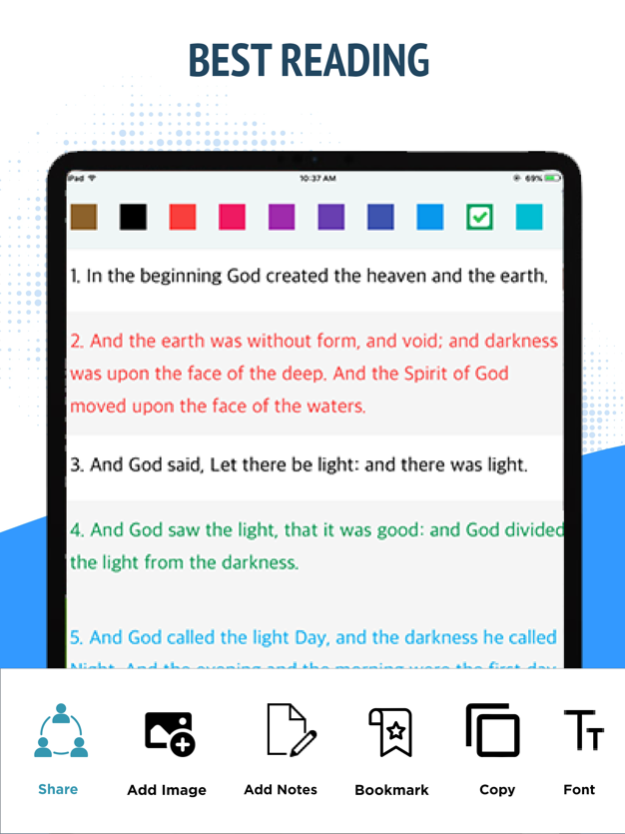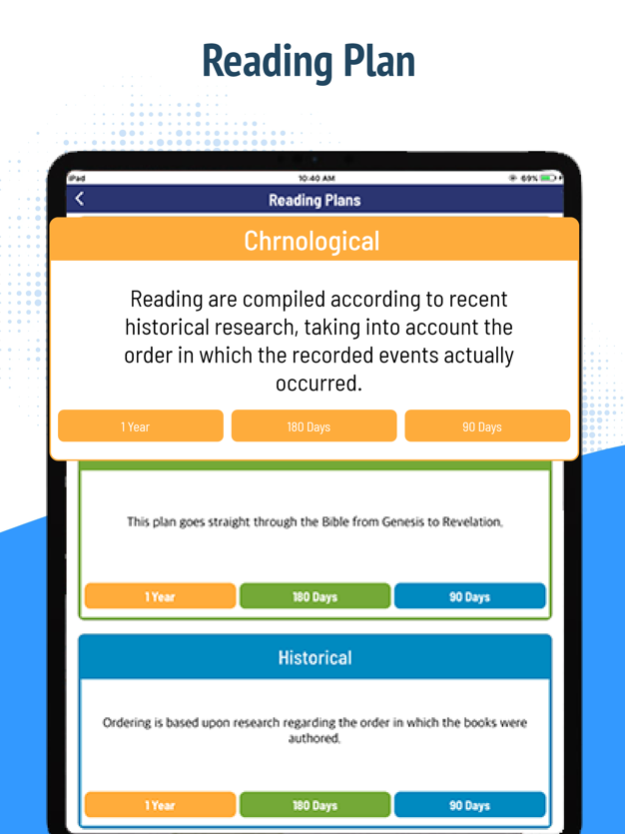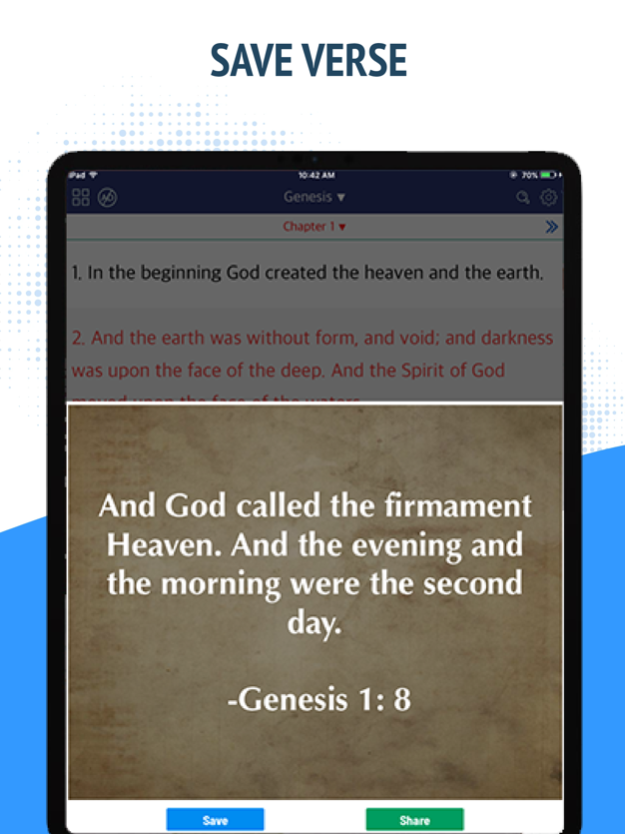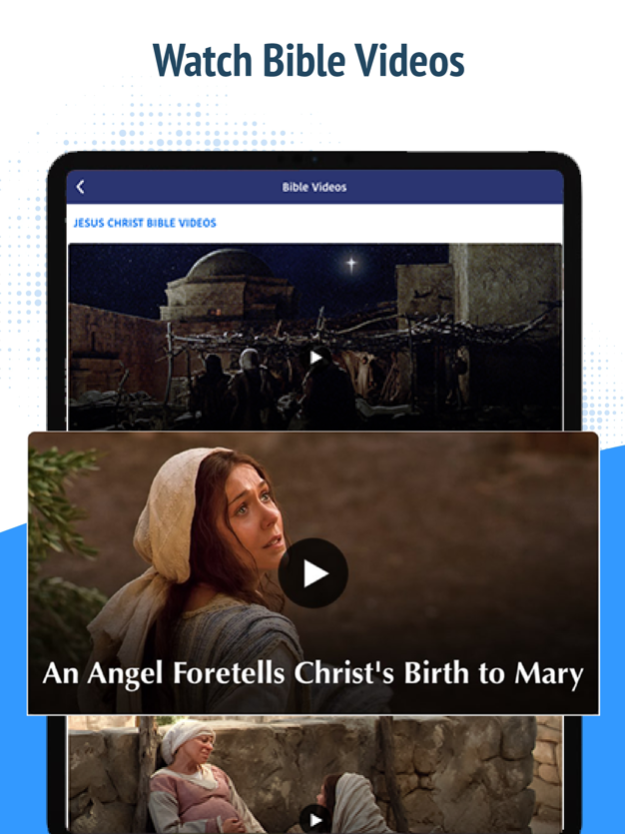Scofield Study Bible Offline 3.0
Free Version
Publisher Description
Scofield Study Bible is a Free and Offline Bible. Read the Bible with Audio, Many Reading Plans, Bible Quizzes, Bible Dictionary, Bible Quotes and much more. Download Now!
Scofield Study Bible is the best Application to carry God’s Word. Have the Holy Bible at your fingertips anytime and anywhere you go. Scofield Study Bible App contains the Old Testament and New Testament, providing an easier way to feel God’s word in your heart and to feel heaven closer to you and your loved ones. Carry Scofield Study Bible App wherever and whenever you want to help enlighten your mind with the most complete, fast and easy to use daily Bible App.
Multi version Bible includes:
• Works Offline: Reach the spiritual objective by reading all the Books, chapters and verses from Scofield Study Bible App on your device.
• Easy Reading: The Holy Bible App has made reading much easier by customizing the fonts, text size, and brightness.
• Bible Quiz: Play the quiz from free Scofield Study Bible App to keep your spiritual development on check.
• Bible Quotes: Scofield Study Bible App has set of quotes to be shared for, to all your friends across the world.
• Bible Dictionary: Bible Dictionary from Scofield Study Bible App enables you to improve your spiritual vocabulary.
Customize your free bible:
• Verse Images: Create the amazing bible verse images with an easy designing tools of Holy Bible app.
• Highlights: Select custom colors to highlight the verses.
• Bookmark: Bookmark the page for easy resuming to read, find and for the memorizing of favourites in every chapter in The Holy Bible app
• Share verses with friends: The Holy Bible app serves to share your love for Jesus with friends across the world on social media via email, or SMS/text
• Notes: The Holy Bible app protects the user’s privacy to keep the notes private and also in public to share with friends
Start your day fresh with a Daily Verse and Carry your soft-copy of Scofield Study Bible with you anytime and anyplace you are or wish to go, and share God's Word to spread light and love to your close ones. Scofield Study Bible App offers immaculate friendly features that will make your daily Bible reading a wonderful experience. Download Now!
Help us spread God’s word by sharing Scofield Study Bible with your friends.
* Please, if you liked this app, support our project by rating and writing your testimonial on the store. It only takes a few seconds.
* If you did not like something or found any bugs, please let us know by e-mail at feedback@bibleall.net.
* All reviews are welcome.
Join with Us:
Facebook: https://www.facebook.com/BibleAllOfficial
Web: https://www.bibleall.net
Jan 27, 2021
Version 3.0
- Bug fixes and performance improvements
About Scofield Study Bible Offline
Scofield Study Bible Offline is a free app for iOS published in the Reference Tools list of apps, part of Education.
The company that develops Scofield Study Bible Offline is Axeraan Technologies. The latest version released by its developer is 3.0.
To install Scofield Study Bible Offline on your iOS device, just click the green Continue To App button above to start the installation process. The app is listed on our website since 2021-01-27 and was downloaded 2 times. We have already checked if the download link is safe, however for your own protection we recommend that you scan the downloaded app with your antivirus. Your antivirus may detect the Scofield Study Bible Offline as malware if the download link is broken.
How to install Scofield Study Bible Offline on your iOS device:
- Click on the Continue To App button on our website. This will redirect you to the App Store.
- Once the Scofield Study Bible Offline is shown in the iTunes listing of your iOS device, you can start its download and installation. Tap on the GET button to the right of the app to start downloading it.
- If you are not logged-in the iOS appstore app, you'll be prompted for your your Apple ID and/or password.
- After Scofield Study Bible Offline is downloaded, you'll see an INSTALL button to the right. Tap on it to start the actual installation of the iOS app.
- Once installation is finished you can tap on the OPEN button to start it. Its icon will also be added to your device home screen.